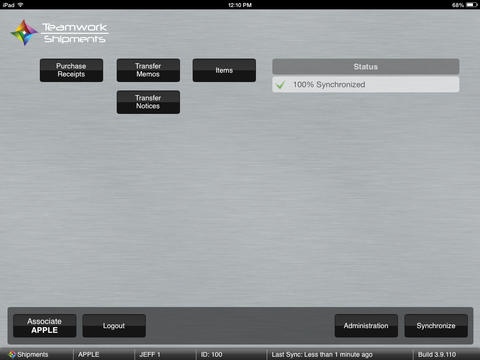Teamwork Shipments 3.9 RC7 3.9.134
Free Version
Publisher Description
Teamwork Shipments is a fast, convenient, and accurate solution for receiving shipments and transferring merchandise among stores. Shipments iPad app lets you go where the work is, not have to move goods to one place in the building. In addition to receiving against Purchase Orders and Transfer Orders, you can print merchandise tags on the app. Teamwork Shipments runs on the same iPads already used for Mobile Point of Sale, making it easy for employees to control shipping and receiving in the store. Feature Summary Receiving: - Create new purchase receiving documents - Receive goods against a Purchase Order (PO) or Advanced Shipping Notice (ASN) - Record quantities received and listed on the vendors packing slip - Track fees associated with shipments received Transfers: - Record transfers of merchandise to or from other locations - Receive and act upon transfer orders created at headquarters - Indicate the method of shipment and any fees associated with the transfer - Track the date and time of all merchandise movement at the store Administration: - Fast, simple installation and configuration - Role-based security controls employee access Note: Once installed, Shipments must be initialized via Teamwork Operations Windows application.
Requires iOS 7.0 or later. Compatible with iPad.
About Teamwork Shipments 3.9 RC7
Teamwork Shipments 3.9 RC7 is a free app for iOS published in the Office Suites & Tools list of apps, part of Business.
The company that develops Teamwork Shipments 3.9 RC7 is Teamwork Retail, LLC. The latest version released by its developer is 3.9.134.
To install Teamwork Shipments 3.9 RC7 on your iOS device, just click the green Continue To App button above to start the installation process. The app is listed on our website since 2014-07-15 and was downloaded 4 times. We have already checked if the download link is safe, however for your own protection we recommend that you scan the downloaded app with your antivirus. Your antivirus may detect the Teamwork Shipments 3.9 RC7 as malware if the download link is broken.
How to install Teamwork Shipments 3.9 RC7 on your iOS device:
- Click on the Continue To App button on our website. This will redirect you to the App Store.
- Once the Teamwork Shipments 3.9 RC7 is shown in the iTunes listing of your iOS device, you can start its download and installation. Tap on the GET button to the right of the app to start downloading it.
- If you are not logged-in the iOS appstore app, you'll be prompted for your your Apple ID and/or password.
- After Teamwork Shipments 3.9 RC7 is downloaded, you'll see an INSTALL button to the right. Tap on it to start the actual installation of the iOS app.
- Once installation is finished you can tap on the OPEN button to start it. Its icon will also be added to your device home screen.